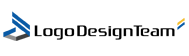Do you have boxes of old VHS tapes collecting dust in your basement or attic? Those home movies and classic films may seem obsolete, but they don’t have to stay that way. Converting your VHS collection to digital formats can breathe new life into those tapes so you can continue enjoying those memories and movies for years to come.

Want to know how to convert VHS to digital? Keep reading.
1. Use a VHS-to-DVD Recorder
One of the easiest ways to convert your VHS tapes is by using a combo VHS-to-DVD recorder. Such devices allow you to insert a VHS tape and record its contents directly onto a blank DVD. Look for a model that has built-in features like time-lapse recording to speed up slow-moving tapes and noise reduction to improve video quality. Most VHS-to-DVD recorders can convert a 2-hour tape to DVD in under an hour.
2. Try a VHS to Digital Converter
For more flexibility, consider using a VHS-to-digital converter, which connects to your VCR and computer and captures video directly to your hard drive. With the accompanying software, you can edit and convert the videos into common digital formats like MP4, MOV, and AVI. Many converters also allow you to save the videos directly to external drives or upload them to sites like YouTube and Dropbox.
3. Use a Video Capture Device
Another option is to use a standalone video capture device. These products are like digital converters but without the VHS player component. To use one, simply connect the capture device to your VCR and computer, insert your VHS tape, and hit record. Like converters, these devices save the digital videos to your hard drive so you can edit them. Look for a model that captures clear video and stereo audio.
4. Hire a Conversion Service
If you have a large VHS collection, sending them out to a conversion service may be more convenient than doing it yourself. Companies that offer such a service have commercial-quality equipment to digitize VHS tapes quickly. They’ll handle all of the capturing and editing, then send you back DVDs or digital files on an external hard drive. Take note of turnaround times and costs per tape when researching services.
5. Use a Smartphone Adapter
Here’s a clever hack for converting VHS tapes using tech you already own. There are plastic adapters that enable you to insert a VHS tape into your VCR and then connect it to your smartphone. Using a video capture app, you can record the tape’s contents and save the digital file right on your phone. While not the highest quality option, it’s cheap and easy for occasional conversions.
Converting aging VHS tapes to digital formats takes a bit of effort, but it allows you to preserve home movies and enjoy vintage media on today’s devices. With these five options, you can find the best way to bring your VHS collection into the digital age. The process of converting VHS to digital may take some time, but it will be worth it to store those treasured recordings for many more years to come.